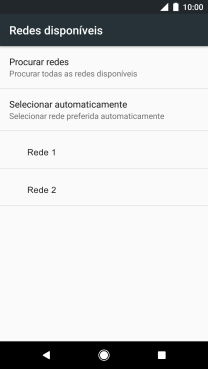1. Procure "Operadores de rede"
Deslize o dedo para baixo a partir do topo do ecrã.

Prima o ícone de definições.
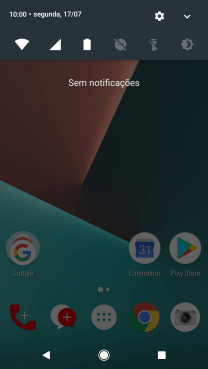
Prima Obter mais ajuda.
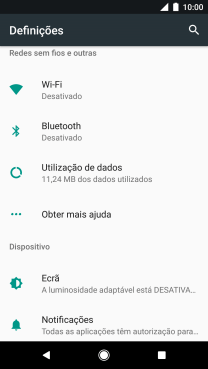
Prima Redes móveis.
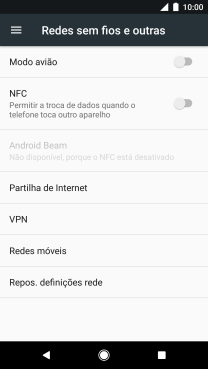
Prima Operadores de rede e aguarde enquanto o telefone procura as redes.
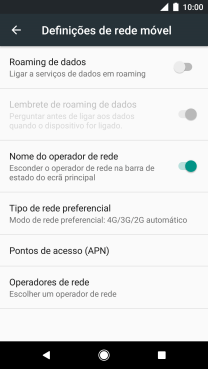
2. Escolha a rede automaticamente
Prima Procurar redes.
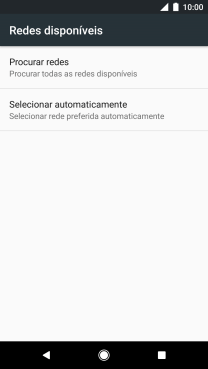
Prima Selecionar automaticamente.
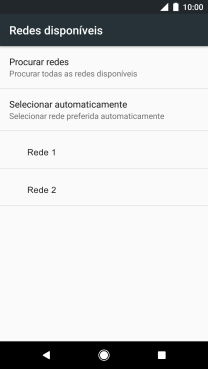
3. Escolha a rede manualmente
Prima a rede pretendida.
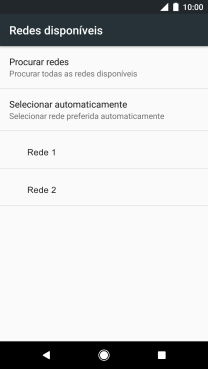
4. Volte ao ecrã inicial
Prima a tecla de início para terminar e voltar ao ecrã inicial.