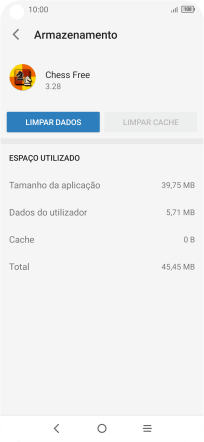1. Procure "Aplicações”
Deslize dois dedos sobre o ecrã de cima para baixo a partir do topo do ecrã.
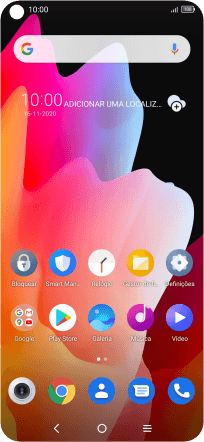
Prima o ícone de definições.
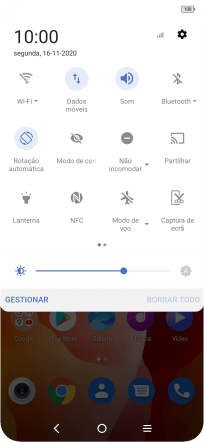
Prima Aplicações.
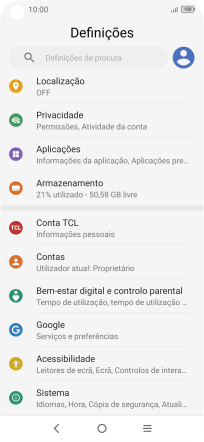
2. Apague os dados temporários
Prima Ver todas as aplicações.
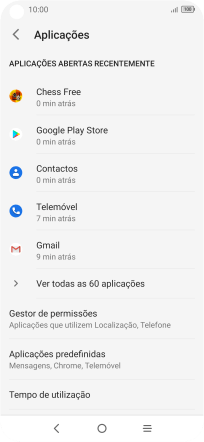
Prima a app pretendida.
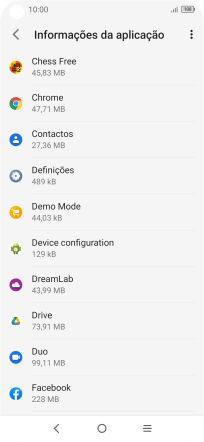
Prima Armazenamento.
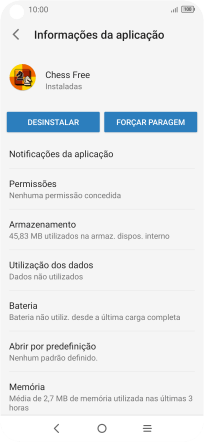
Prima LIMPAR CACHE.
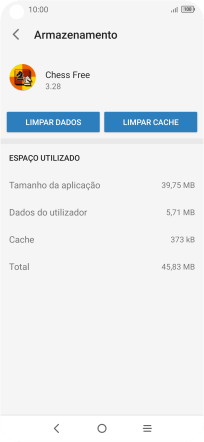
3. Volte ao ecrã inicial
Prima a tecla de início para terminar e voltar ao ecrã inicial.