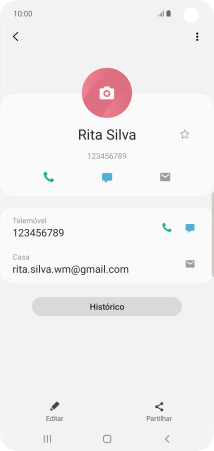1. Procure "Contactos"
Deslize o dedo para cima no ecrã.

Prima Contactos.

2. Ligue para contactos da lista de contactos
Prima o contacto pretendido.
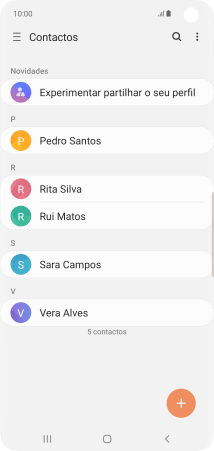
Prima o ícone de chamada.
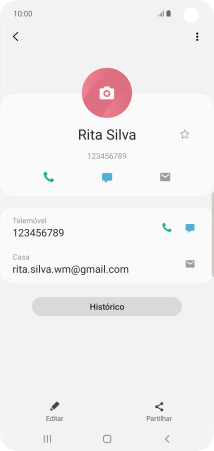
3. Termine a chamada
Prima o ícone para terminar a chamada.
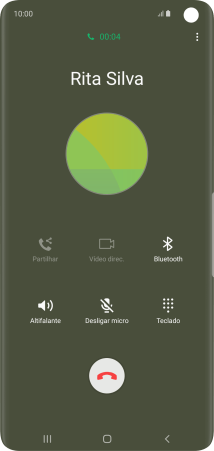
4. Volte ao ecrã inicial
Prima a tecla de início para terminar e voltar ao ecrã inicial.