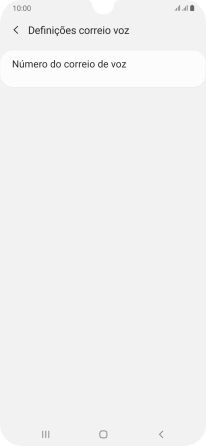1. Procure "Número do correio de voz"
Prima o ícone de telefone.
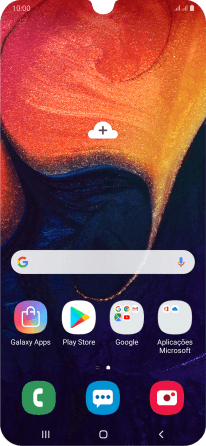
Prima o ícone de menu.
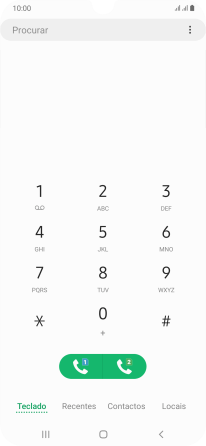
Prima Definições.
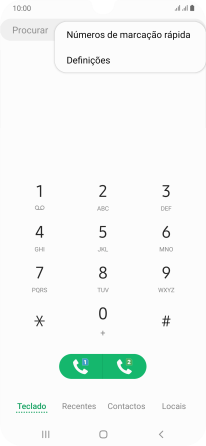
Prima Correio de voz.
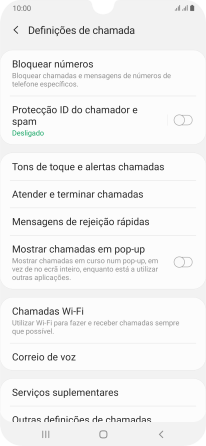
Prima Definições correio voz sob o cartão SIM pretendido.
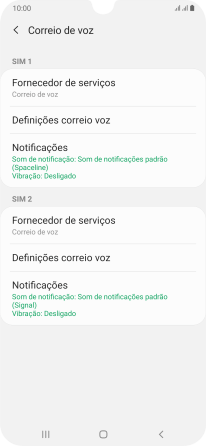
Prima Número do correio de voz.
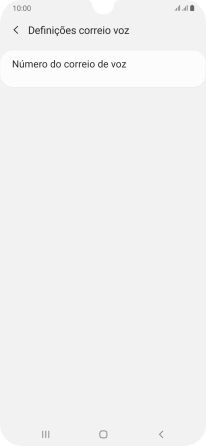
2. Guarde o número de correio de voz
Introduza 123 e prima OK.
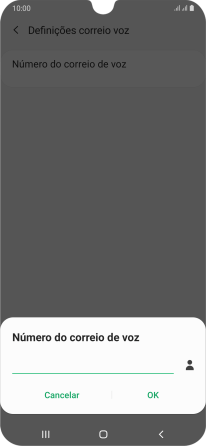
123
3. Volte ao ecrã inicial
Prima a tecla de início para terminar e voltar ao ecrã inicial.