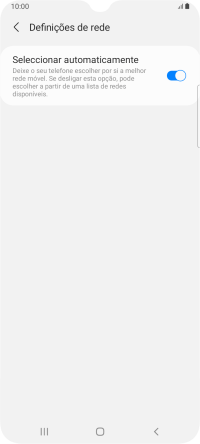1. Procure "Definições de rede”
Deslize dois dedos sobre o ecrã de cima para baixo a partir do topo do ecrã.
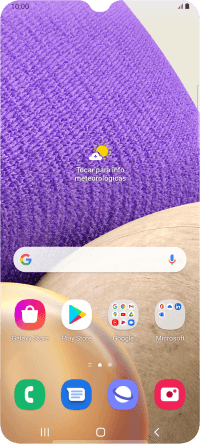
Prima o ícone de definições.
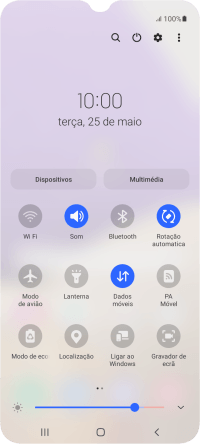
Prima Ligações.
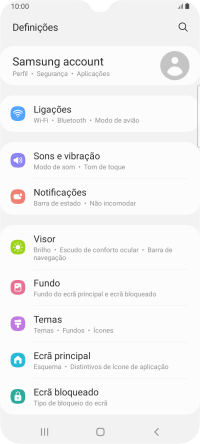
Prima Redes móveis.
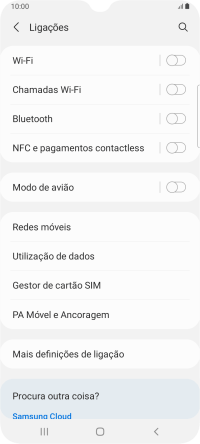
Prima Definições de rede.
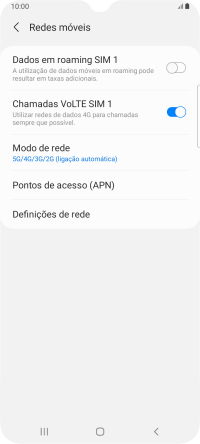
2. Escolha a rede manualmente
Prima o indicador junto a "Seleccionar automaticamente" para desativar a função e aguarde enquanto o telefone procura as redes.
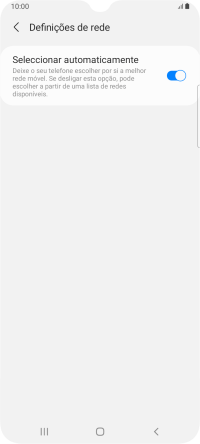
Prima a rede pretendida.
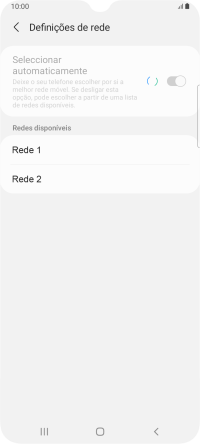
3. Escolha a rede automaticamente
Prima o indicador junto a "Seleccionar automaticamente" para ativar a função.
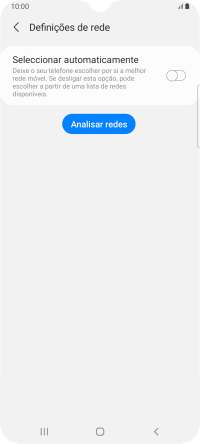
4. Volte ao ecrã inicial
Prima a tecla de início para terminar e voltar ao ecrã inicial.