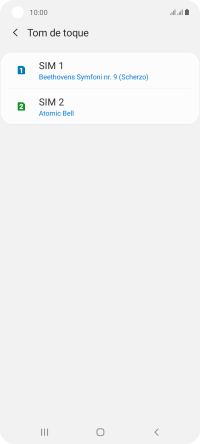1. Procure "Tom de toque"
Deslize dois dedos sobre o ecrã de cima para baixo a partir do topo do ecrã.
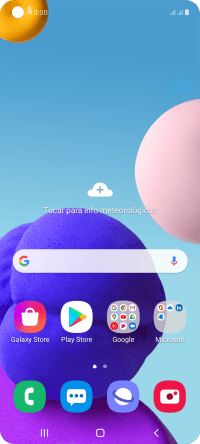
Prima o ícone de definições.
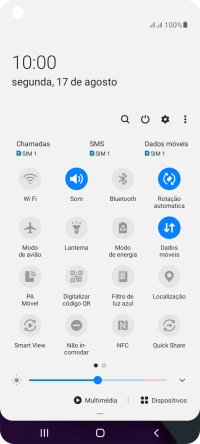
Prima Sons e vibração.
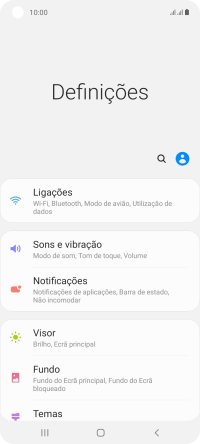
Prima Tom de toque.
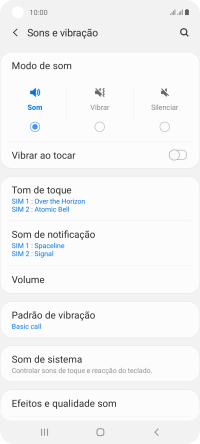
2. Escolha o tom de toque
Prima o cartão SIM pretendido.
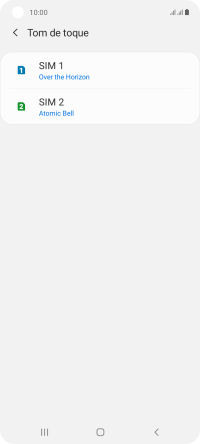
Prima o ícone para adicionar um tom de toque.

Prima os tons de toque pretendidos para os ouvir.
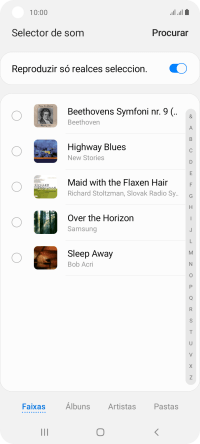
Quando tiver encontrado o tom de toque que pretende, prima Concluir.
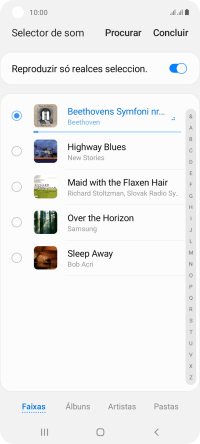
3. Volte ao ecrã inicial
Prima a tecla de início para terminar e voltar ao ecrã inicial.