1. Procure "Repor telefone"
Deslize dois dedos sobre o ecrã de cima para baixo a partir do topo do ecrã.
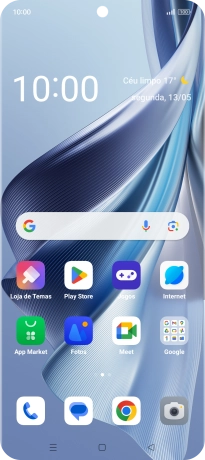
Prima o ícone de definições.
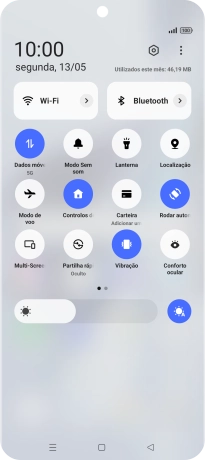
Prima Definições adicionais.

Prima Cópia de segurança e reposição.

Prima Repor telefone.

2. Restabeleça as definições originais
Prima Apagar todos os dados.

Prima Apagar dados.

Prima Apagar dados. Aguarde um momento enquanto o telefone restabelece as definições originais. Siga as indicações no ecrã para configurar o telefone de modo que este fique pronto a ser utilizado.

























