1. Procure "Play Store"
Deslize o dedo para cima no ecrã.
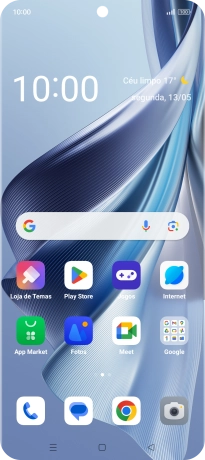
Prima Play Store.

2. Desinstale apps
Prima o ícone de perfil.

Prima Gerir apps e dispositivos.

Prima Gerir.

Prima a app pretendida.

Prima Desinstalar.

Prima Desinstalar.

3. Volte ao ecrã inicial
Prima a tecla de início para terminar e voltar ao ecrã inicial.




























