1. Escolha um ficheiro
Prima Galeria.
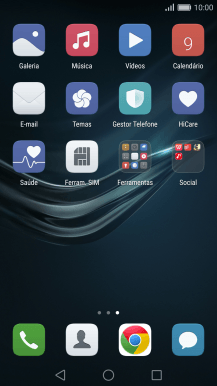
Prima Álbuns, e vá até a foto ou o clipe de vídeo pretendido.

Prima a imagem ou clipe de vídeo pretendido.
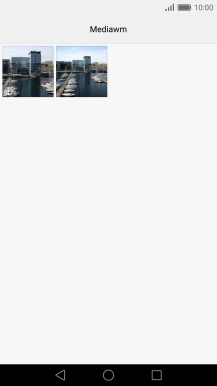
2. Transfira o ficheiro via Bluetooth
Prima Partilhar.

Prima Bluetooth.
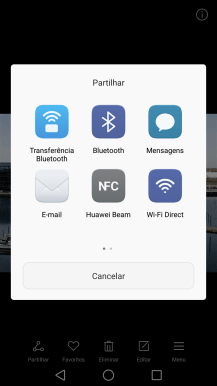
Se o Bluetooth estiver desativado, prima Ativar para ativá-lo.
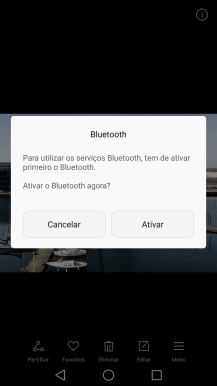
Prima o dispositivo Bluetooth pretendido e aguarde um momento enquanto o ficheiro é transferido.
Em alguns casos a transferência tem que ser aprovada no outro dispositivo Bluetooth.
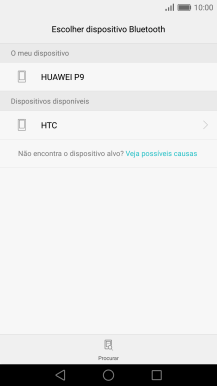
3. Volte ao ecrã inicial
Prima a tecla de início para terminar e voltar ao ecrã inicial.

























