1. Procure "Configurar bloqueio do SIM"
Prima Definições.
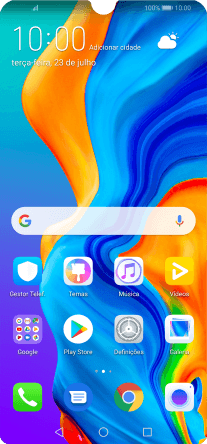
Prima Segurança e privacidade.
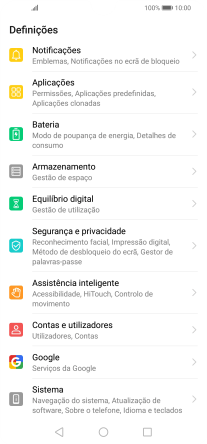
Prima Definições adicionais.

Prima Encriptação e credenciais.
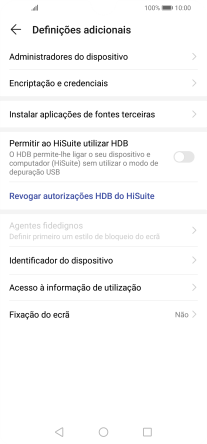
Prima Configurar bloqueio do SIM.

2. Ative ou desative o uso do código PIN
Prima o indicador junto a "Bloqueio do cartão SIM" para ativar ou desativar a função.

Introduza o seu código PIN e prima OK.
Se introduzir o código PIN errado três vezes, o cartão SIM é bloqueado. Para retirar o bloqueio do cartão SIM, deverá introduzir o código PUK (o código PUK recebido juntamente com o cartão SIM pode também ser solicitado ao Serviço de Apoio a Clientes pelo telefone 911691200, taxação rede móvel Vodafone). AVISO IMPORTANTE: Se introduzir o código PUK errado 10 vezes, o cartão SIM é bloqueado permanentemente. Nesse caso, deverá solicitar uma segunda via do seu cartão SIM ao Serviço de Apoio a Clientes ou numa loja Vodafone.
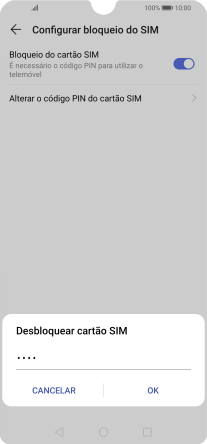
3. Volte ao ecrã inicial
Prima a tecla de início para terminar e voltar ao ecrã inicial.






















