1. Ative ou desative o perfil silencioso
Deslize o dedo para baixo a partir do topo do ecrã.
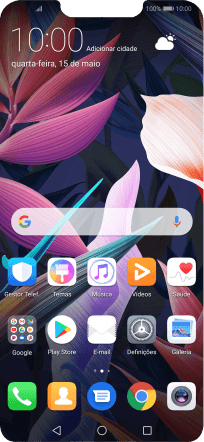
Prima o ícone de perfil as vezes necessárias para ativar ou desativar a função.

2. Volte ao ecrã inicial
Prima a tecla de início para terminar e voltar ao ecrã inicial.







