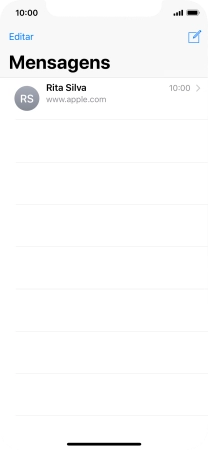1. Crie uma mensagem multimédia
Prima o ícone de mensagens.

Prima o ícone de nova mensagem.
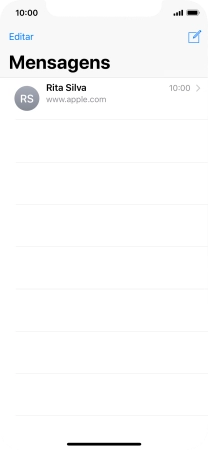
2. Escolha o destinatário
Prima Para: e introduza as primeiras letras do nome do destinatário.
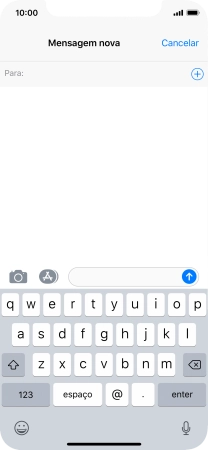
Prima o contacto pretendido.
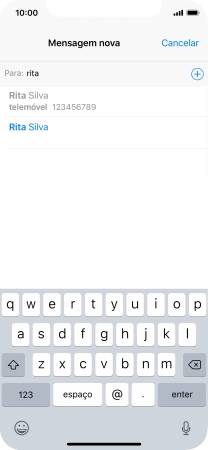
3. Escreva texto
Prima o campo de escrita e escreva o texto da sua mensagem multimédia.

4. Insira uma imagem
Prima o ícone de câmara.

Prima Fotografias e vá até à pasta pretendida.

Prima a imagem pretendida.

Prima Escolher.

5. Envie uma mensagem multimédia
Prima o ícone para enviar.

6. Volte ao ecrã inicial
Para voltar ao ecrã inicial, deslize o dedo de baixo para cima a partir da base do ecrã.