1. Procure "Opções"
Prima Definições.
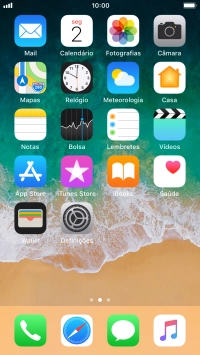
Prima Dados móveis.

Prima Opções.

2. Ative ou desative o roaming de dados
Prima o indicador junto a "Roaming de dados" para ativar ou desativar a função.

3. Volte ao ecrã inicial
Prima a tecla de início para terminar e voltar ao ecrã inicial.













