1. Procure "Rede móvel"
Prima Definições.
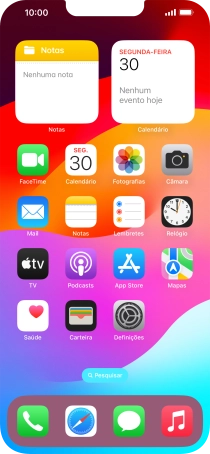
Prima Rede móvel.

2. Ative ou desative o uso automático de dados móveis
Prima o indicador junto a "Apoio ao Wi-Fi" para ativar ou desativar a função.

3. Volte ao ecrã inicial
Para voltar ao ecrã inicial, deslize o dedo de baixo para cima a partir da base do ecrã.










