1. Procure "Iniciar sessão no iPhone"
Prima Definições.
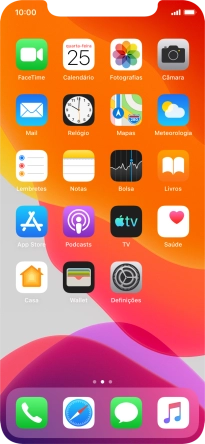
Prima Iniciar sessão no iPhone.

2. Ative o ID Apple
Se não tiver um ID Apple, prima Não tem ID Apple ou esqueceu-se do seu? e siga as indicações no ecrã para criar um ID Apple.

Prima o campo junto a "ID Apple" e introduza o nome de utilizador do seu ID Apple.

Prima Seguinte.

Prima o campo junto a "Palavra-passe" e introduza a password do seu ID Apple.

Prima Seguinte.

3. Volte ao ecrã inicial
Para voltar ao ecrã inicial, deslize o dedo de baixo para cima a partir da base do ecrã.






















