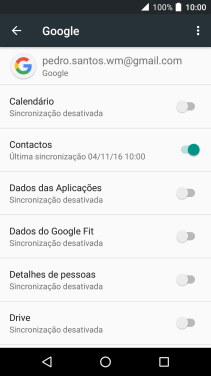1. Procure "Contas"
Deslize dois dedos sobre o ecrã de cima para baixo a partir do topo do ecrã.

Prima o ícone de definições.
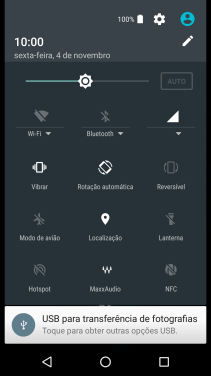
Prima Contas.
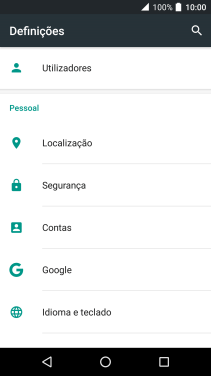
2. Escolha a rede social ou conta de e-mail
Prima o tipo de conta pretendido.
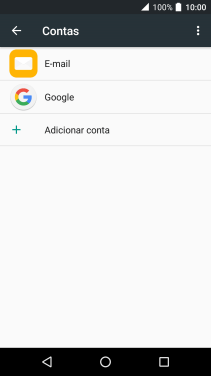
Prima Contactos para ativar a função.
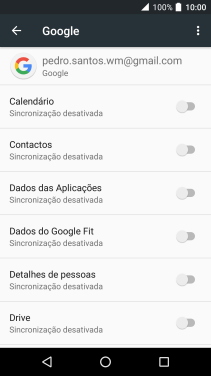
3. Volte ao ecrã inicial
Prima a tecla de início para terminar e voltar ao ecrã inicial.