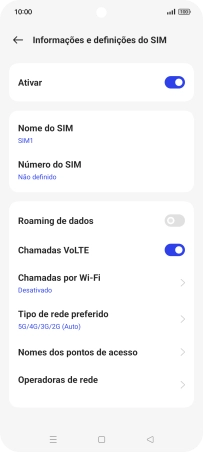1 Procure "Rede móvel"
Deslize dois dedos sobre o ecrã de cima para baixo a partir do topo do ecrã.

Prima o ícone de definições.
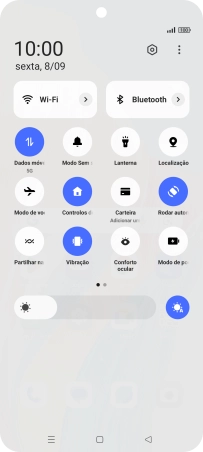
Prima Rede móvel.
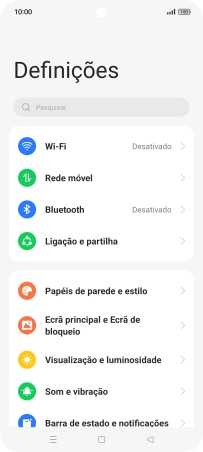
2 Ative ou desative o roaming de dados
Prima o nome do cartão SIM.
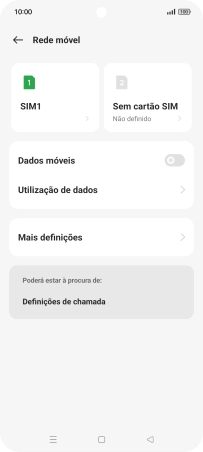
Prima o indicador junto a "Roaming de dados" para ativar ou desativar a função.
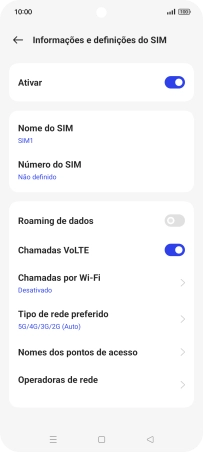
Se ativar a função, prima Ligar.
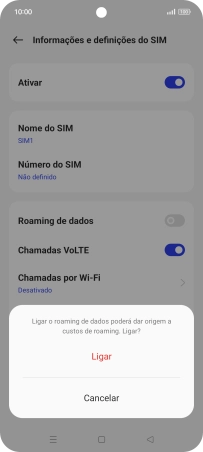
3 Volte ao ecrã inicial
Prima a tecla de início para terminar e voltar ao ecrã inicial.