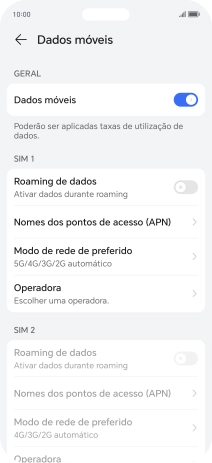1 Procure "Dados móveis"
Prima o ícone de definições.
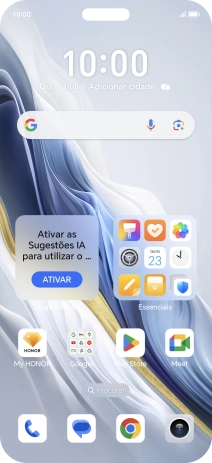
Prima Rede móvel.
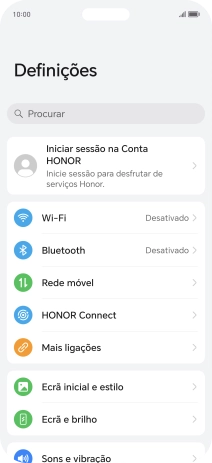
Prima Dados móveis.
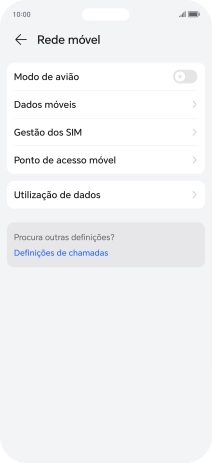
2 Ative ou desative o roaming de dados
Prima o indicador junto a "Roaming de dados" para ativar ou desativar a função.
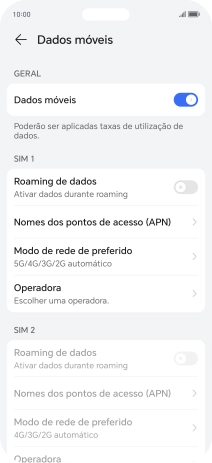
Se ativar a função, prima OK.
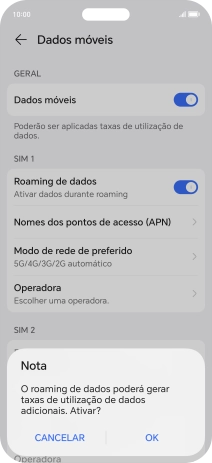
3 Volte ao ecrã inicial
Para voltar ao ecrã inicial, deslize o dedo de baixo para cima a partir da base do ecrã.