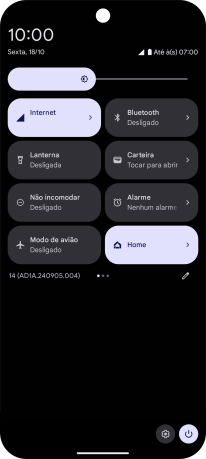1. Ative ou desative os dados móveis
Deslize dois dedos sobre o ecrã de cima para baixo a partir do topo do ecrã.

Prima o ícone de redes.
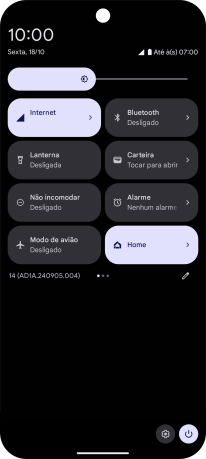
Prima o indicador junto ao ícone de dados móveis para ativar ou desativar a função.

Prima Concluido.

2. Volte ao ecrã inicial
Para voltar ao ecrã inicial, deslize o dedo de baixo para cima a partir da base do ecrã.